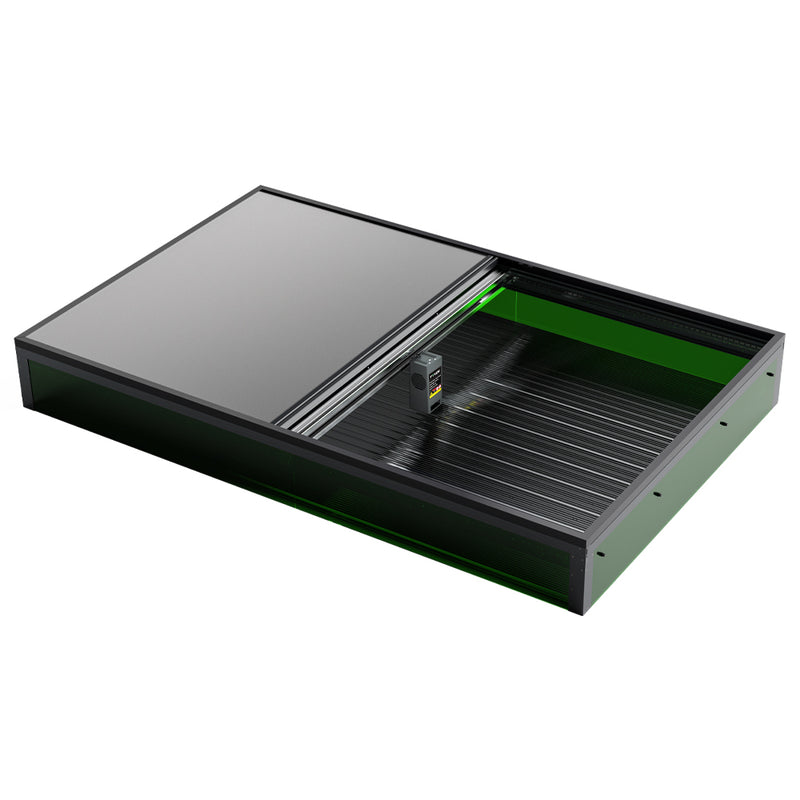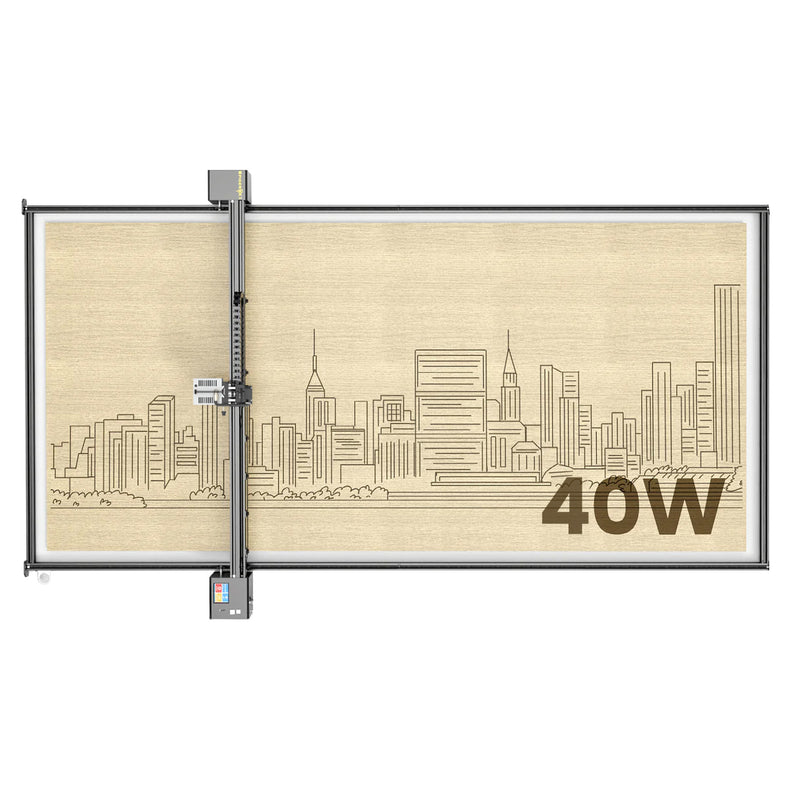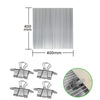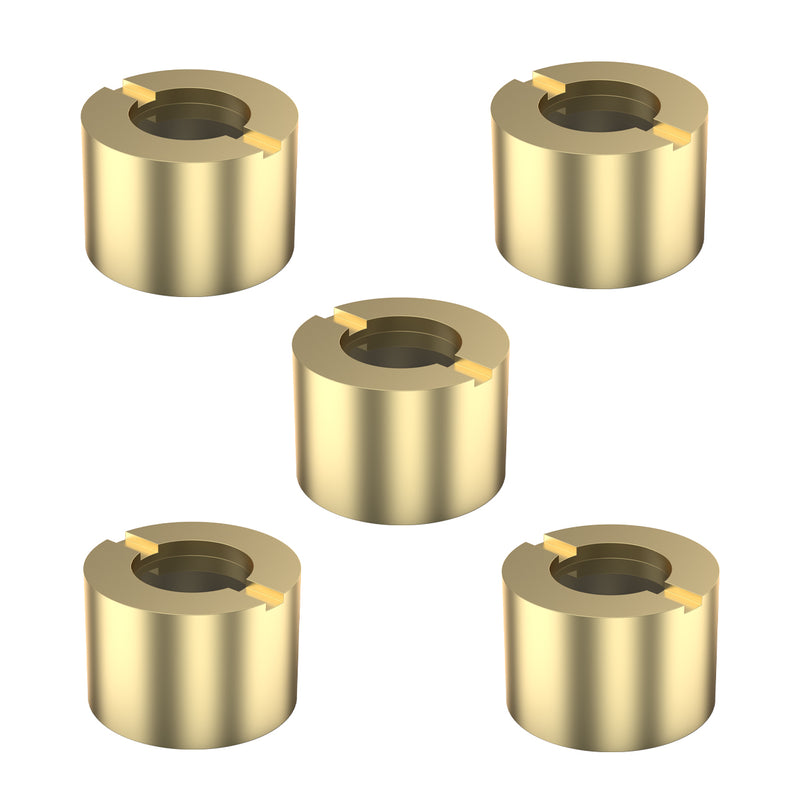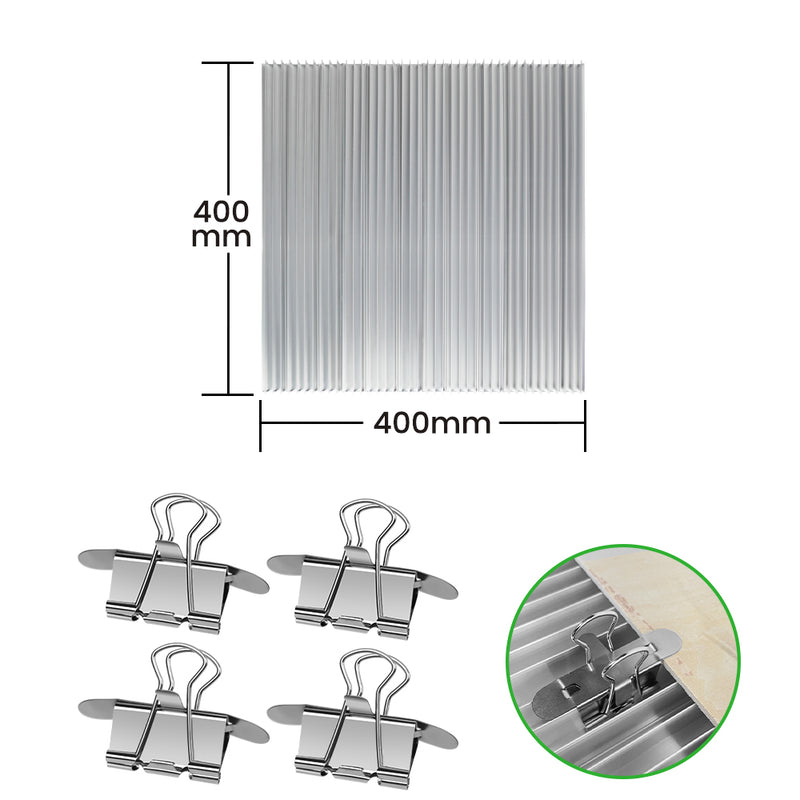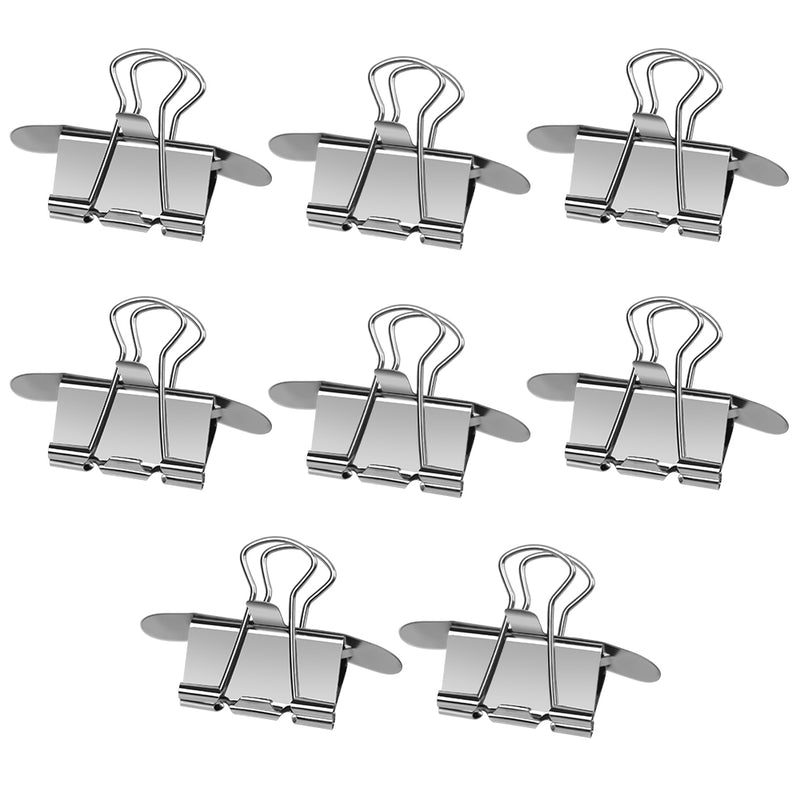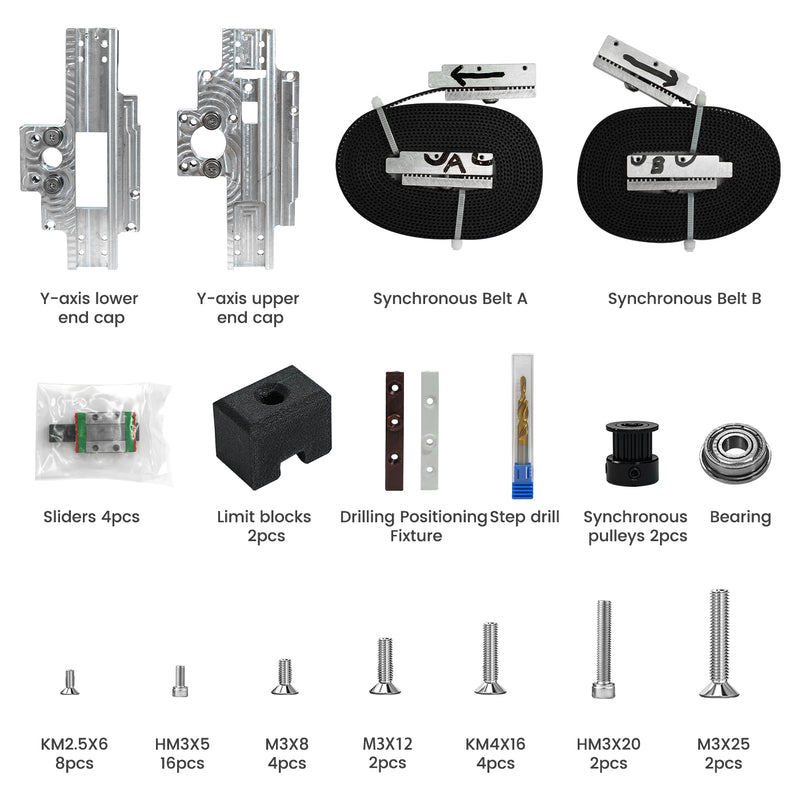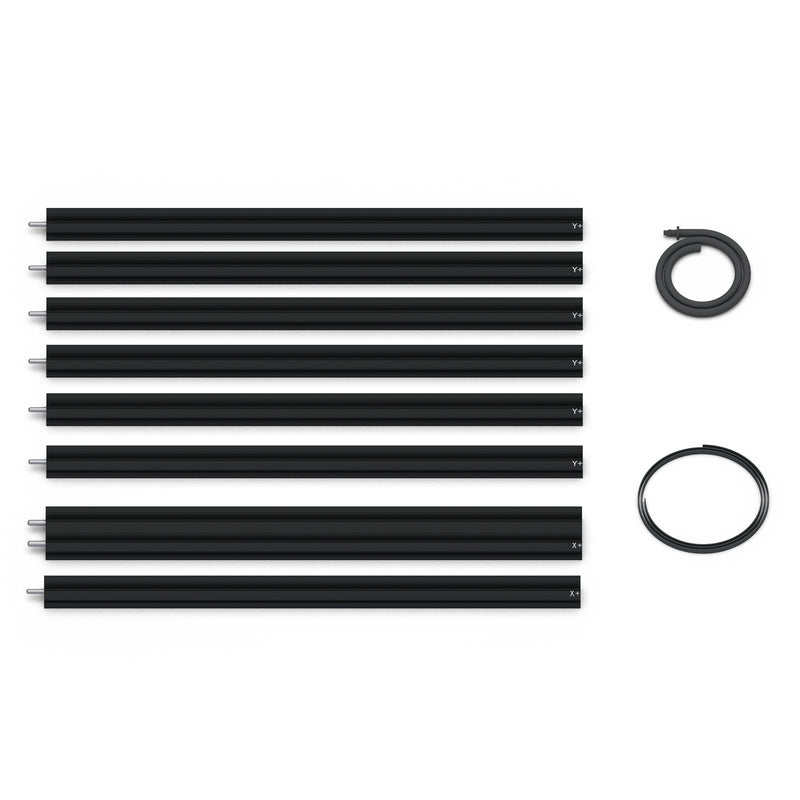Looking to control your CNC router or laser engraver? GRBL-based systems are a popular and reliable choice. A GRBL controller software bridges your PC and CNC machine, sending G-code instructions to make precise movements.
Without the correct firmware, your machine won’t understand these G-codes. That's why flashing GRBL firmware is essential—it enables communication and motion control.
GRBL (pronounced “gerbil”) is a widely-used open-source firmware typically installed on Arduino-based boards. It provides 3-axis control and is well-suited for hobbyists due to its simplicity and compatibility with many free software tools. It’s also a solid choice for anyone using a laser engraver for small business applications.
Best Free GRBL Software Options
1. Universal Gcode Sender (UGS)

UGS is a lightweight, open-source G-code sender perfect for interfacing with GRBL-flashed controllers. Available in classic and platform versions, it supports Windows, macOS, Linux, and Raspberry Pi OS. The software allows real-time machine control and includes tools like zero reset and soft reboot. It’s a favorite among DIY makers and CNC beginners.
2. cncjs

cncjs is a browser-based GRBL controller that runs on Node.js. You can install it on PCs or Raspberry Pi. It works with other firmwares like TinyG and Smoothieware too. Although it requires some setup, its minimalist GUI and real-time control capabilities make it a solid option for tech-savvy users.
3. Candle

Candle is one of the best GRBL-compatible CNC controller apps for beginners. Its simple interface supports standard G-code import, manual jog controls, and visual toolpath previews. It’s ideal for 3-axis CNC routers and is compatible with both Windows and Linux systems.
4. LaserGRBL

LaserGRBL is a popular free software specifically designed for laser engravers running on GRBL firmware. It supports G-code previews, real-time tracking, and custom buttons for laser control. Users praise its clutter-free interface and built-in error decoding functions.
5. OpenBuilds CONTROL

This platform offers a clean interface for GRBL control and integrates seamlessly with OpenBuilds CAM for G-code generation. It also allows keyboard or smartphone-based jogging and is supported on all major OS platforms.
GRBL Software Feature Comparison Table
This comparison chart helps you evaluate the best GRBL controller software based on key criteria such as compatibility, visualization, and ease of use. Ideal for both CNC routers and laser engravers.
| Software | Platform | Visual G-code Preview | Laser Support | Ease of Use | Best For |
|---|---|---|---|---|---|
| UGS | Windows, macOS, Linux, Raspberry Pi | ✔️ (Platform version) | ❌ | ⭐⭐⭐ | CNC router users |
| LaserGRBL | Windows | ✔️ | ✔️ | ⭐⭐⭐⭐ | Laser engraver hobbyists |
| cncjs | Browser-based (Node.js) | ✔️ | ✔️ | ⭐⭐ | Advanced users, developers |
| Candle | Windows, Linux | ✔️ | ⚠️ (Limited) | ⭐⭐⭐ | Entry-level CNC routing |
| OpenBuilds CONTROL | Windows, macOS, Linux | ✔️ | ✔️ | ⭐⭐⭐ | Integrated OpenBuilds workflow |
| LightBurn | Windows, macOS, Linux | ✔️ | ✔️ | ⭐⭐⭐⭐ | Professional laser engraving |
| PicSender | Windows | ✔️ | ✔️ | ⭐⭐⭐ | PicEngrave workflow users |
1. LightBurn

LightBurn is a premium solution for laser engraving. It offers extensive design tools, camera-based positioning, and beginner mode. It supports multiple vector file formats and lets users adjust laser settings in great detail. It’s the go-to for professionals using GRBL-powered lasers.
It is worth noting that you can purchase Lightburn licenses directly on Tyvok's official website. Place your order now -> Shop Now
2. PicSender

Designed for GRBL firmware, PicSender supports G-codes from PicLaser or PicEngrave. It features easy-to-use controls for feed rate, spindle, and coordinate offsets, and can handle files with up to 20 million lines of code. A Windows PC is required.
What is GRBL Software?
GRBL software enables communication between your computer and CNC machine via G-code. It translates commands into precise motor movements through GRBL firmware, which is usually installed on Arduino boards.
GRBL vs G-code Senders vs Controllers
A GRBL controller is the hardware running the firmware. G-code senders like UGS, Candle, and cncjs are the software tools that send instructions. The firmware, GRBL itself, interprets those instructions and moves the machine.
Best G-code Senders for GRBL
Popular G-code senders include UGS for simplicity, bCNC for advanced editing and probing, and cncjs for browser-based real-time control. Each has pros depending on your workflow and CNC setup.
About TYVOK
TYVOK is an innovative company dedicated to empowering makers, creators, and professionals with powerful yet user-friendly laser engraving technology. Whether you're a hobbyist or a small business owner, our solutions are designed to turn your ideas into precision-cut reality.
From compact models for personal use to large-format systems for industrial-grade projects, TYVOK’s machines deliver reliable performance. If you're looking for a high-quality DIY laser engraver that offers both flexibility and accuracy, explore what TYVOK has to offer.
Featured Product: TYVOK X1S
The TYVOK X1S is our latest flagship model in 2025 — a powerful, modular engraving system tailored for makers who demand scalability and performance.
- Power Options: Available in both 20W and 40W high-efficiency diode lasers
- Extendable X & Y Axis: Expandable to a massive 800mm x 2000mm (31.5" x 78.7") working area
- Air Assist System: Built-in adjustable air assist for cleaner cuts
- Portable & Compact: Foldable frame for easy storage and transport
- No Assembly Needed: Preassembled DIY structure—get started in minutes
If you're searching for an affordable laser engraver that doesn’t compromise on build volume or precision, the TYVOK X1S is your perfect match.
FAQ - GRBL Software Basics
Why does my GRBL software sometimes say "offline"?
This often happens due to long idle times that disable the PC's serial ports. Restart or refresh the port connection to resume operations.
Which Arduino board works best for GRBL?
GRBL runs best on ATmega328-based boards like Arduino Uno, Nano, or Duemilanove.
Can I build a GRBL-compatible CNC without Arduino?
Yes. You can use Raspberry Pi and compatible software like PlanetCNC, although it requires more setup and compatible hardware.
Looking for the newest GRBL software recommendations in 2025? Check out our latest article here