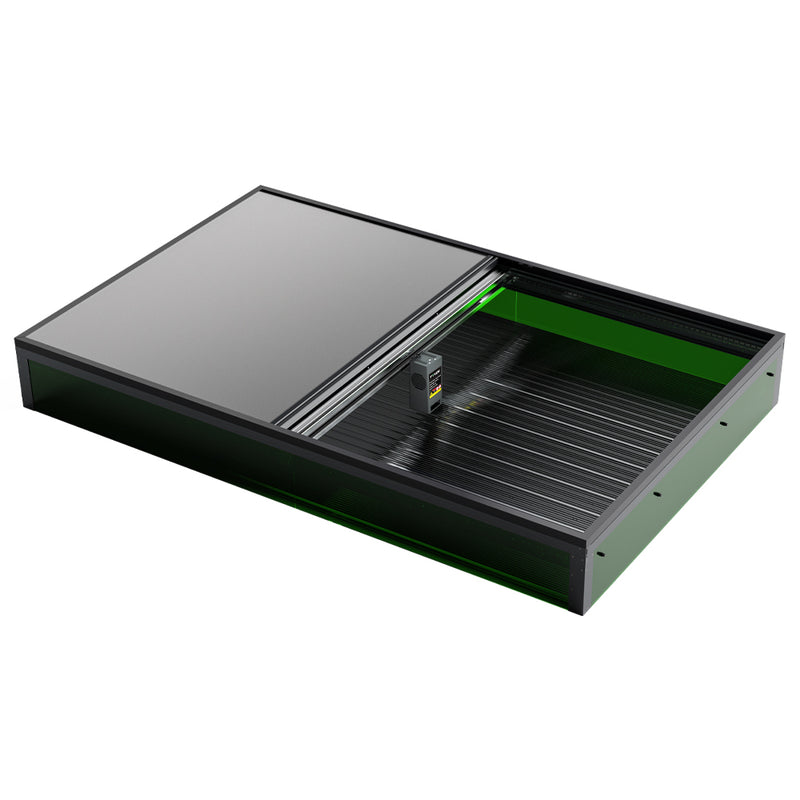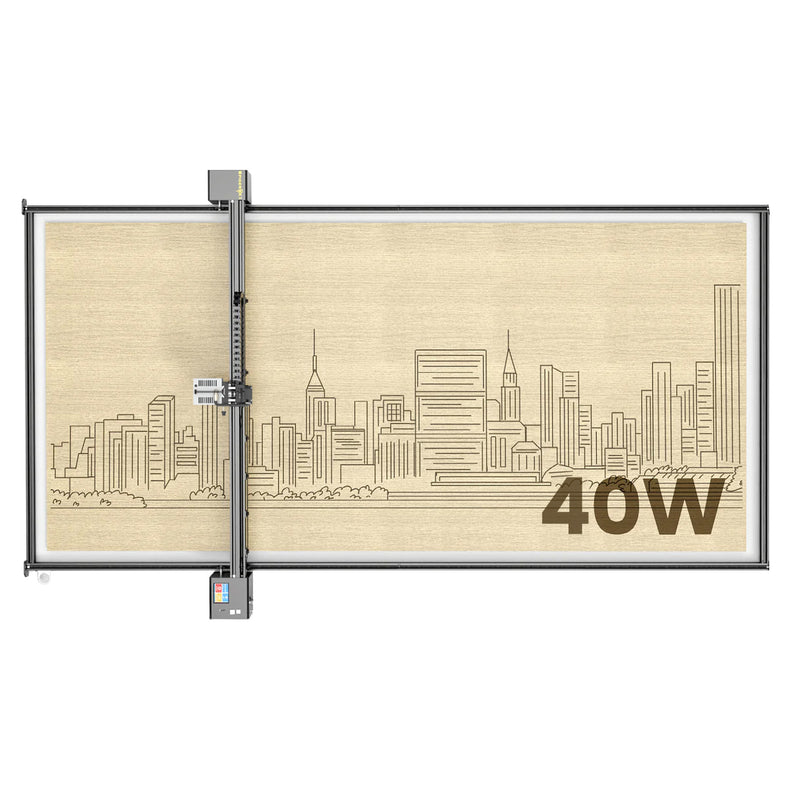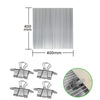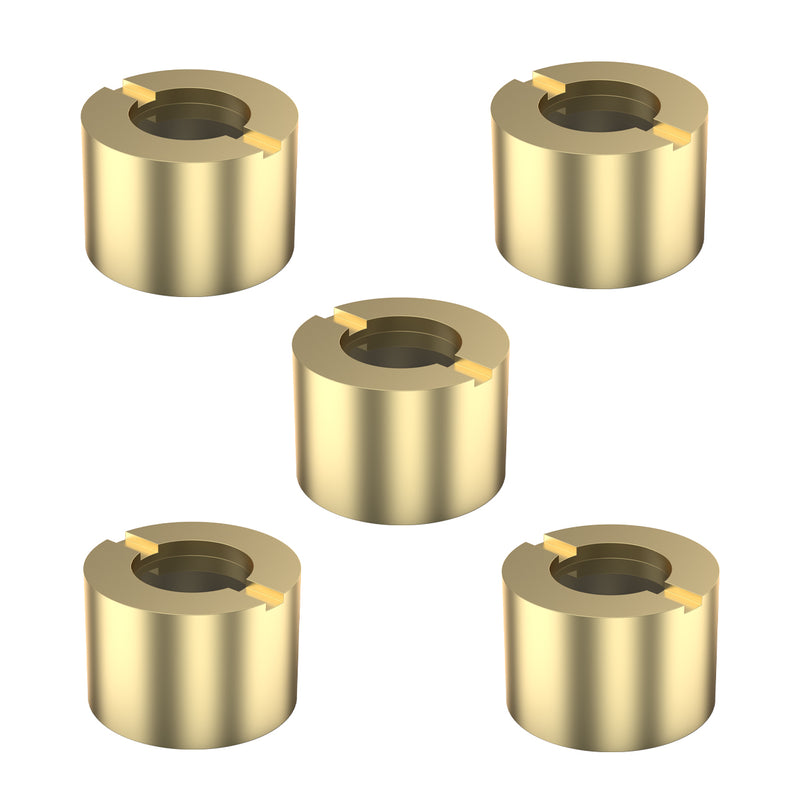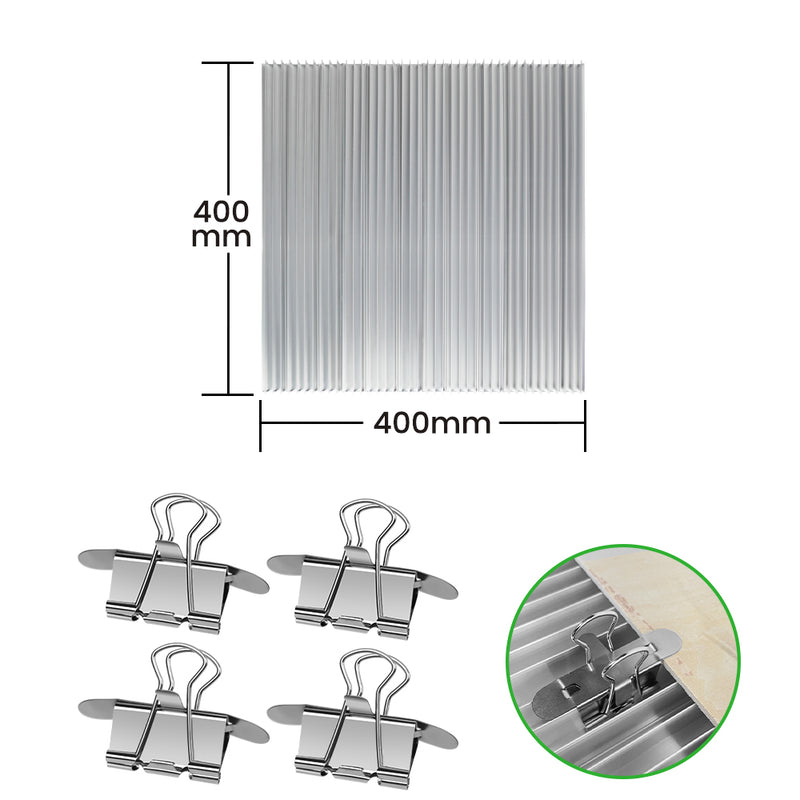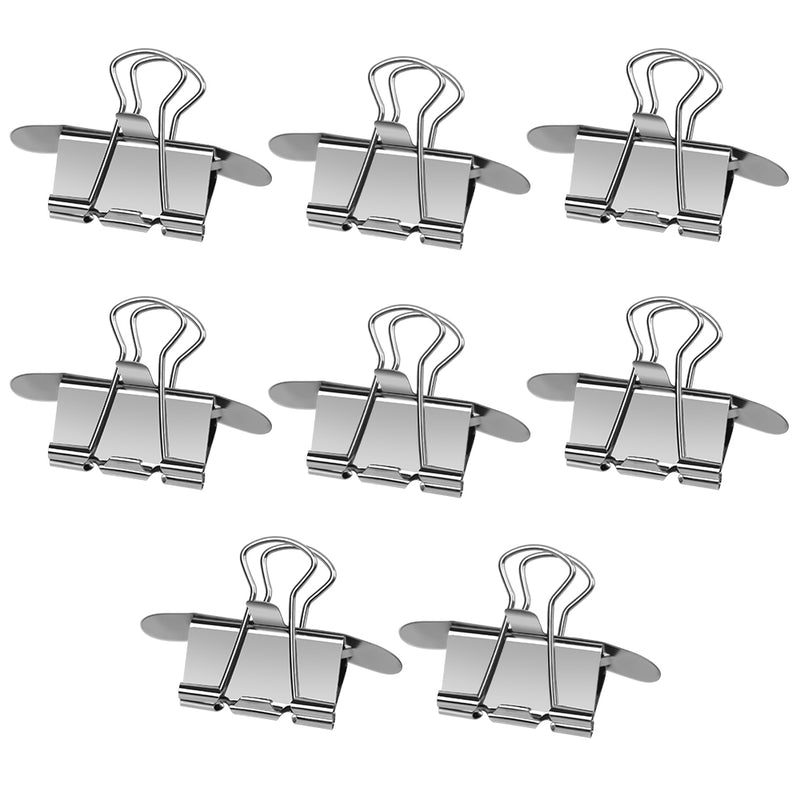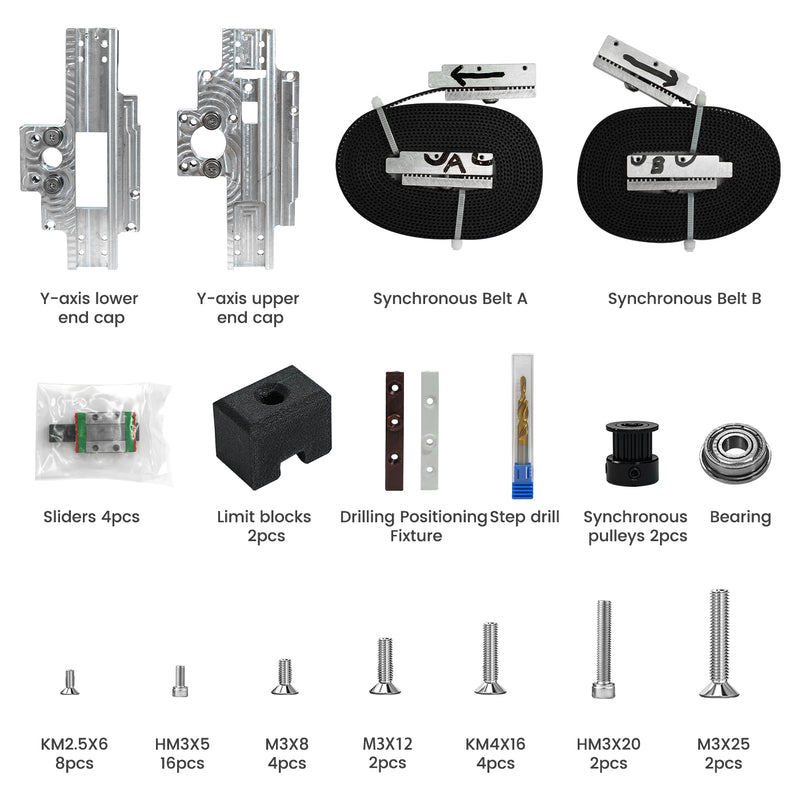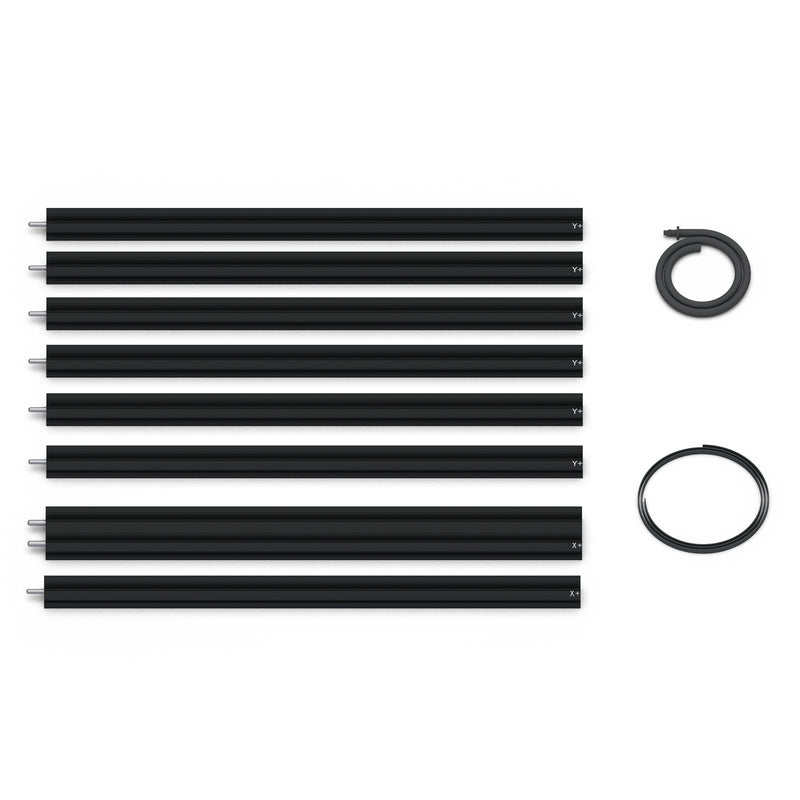As a laser machine brand trusted by thousands of woodworkers, Etsy sellers, and DIY creators, one of the most common questions we get at Tyvok is:
"What software should I use for laser engraving and cutting?"
While there's no one-size-fits-all answer, the best software often depends on your workflow, laser power, operating system, and—most importantly—your creative goals. In this guide, we've curated the 7 best software options for laser engraving and cutting, combining free and paid tools. Our focus? Helping you find the perfect match for real business growth, creative satisfaction, and long-term value.
Vector vs. Raster: What’s the Difference?
Understanding these two formats is crucial before picking your software:
-
Vector files (e.g., SVG, DXF, AI, PDF) are made of scalable paths. Best for cutting clean shapes and engraving thin lines.
-
Raster files (e.g., JPEG, PNG, GIF) are made of pixels. Ideal for engraving images, textures, and filled designs.
If you’re a woodworker or an Etsy seller creating branded products, vector files are your go-to. If you’re engraving portraits, logos, or shaded artwork, you’ll rely on high-resolution raster files.
File Formats You’ll Use Often
| Format | Best For | Tyvok Tip |
|---|---|---|
| SVG | Versatile designs | Compatible with LightBurn & Inkscape |
| DXF | Precision & CAD-based work | Perfect for woodworking joinery |
| Sharing & exporting | Use vector-based PDFs for clean cuts | |
| JPG/PNG | Raster engraving | Great for logos & product photos |
Top 7 Laser Software for Tyvok Creators
1. LightBurn (Paid – Free Trial)
This is our top recommendation, and what most Tyvok users end up sticking with.
Why our users love it:
-
Easy to learn, but powerful enough for pros
-
Works with most diode and CO2 machines (including Tyvok machines)
-
Combines vector editing, layout, and laser control in one place
-
Works on Windows, macOS, and Linux
Best for:
-
Woodworkers who need precise cutting and engraving
-
Etsy sellers looking to streamline production and batch jobs
-
DIYers who want a plug-and-play creative tool
Tyvok Tip: Many customers use LightBurn to create tutorials and process videos, which are great for boosting your store’s visibility!
2. Inkscape (Free)
A powerful, open-source vector design software.
Why our users love it:
-
Completely free with no hidden fees
-
Works well on older or budget computers
-
Excellent for SVG and DXF creation
Best for:
-
Beginners starting on a budget
-
DIY hobbyists who like to tinker and explore open-source tools
Tyvok Tip: Pair it with LightBurn for final laser output. Design in Inkscape, cut with LightBurn.
3. Adobe Illustrator (Paid – Free Trial)
The industry leader for vector design.
Why our users love it:
-
Massive design capabilities
-
Works seamlessly with other Adobe tools (Photoshop, Premiere, etc.)
Best for:
-
Etsy store owners creating high-quality branded products
-
Those creating design assets to resell
Tyvok Tip: If you're building a brand, Adobe tools help you create premium content that looks professional on social media and your listings.
4. GIMP (Free)
A strong alternative to Photoshop for raster editing.
Why our users love it:
-
100% free
-
Great for prepping photos or textures for engraving
Best for:
-
Users creating engraved photo gifts or pet memorials
-
Anyone needing to clean up or adjust images before laser work
5. CorelDRAW (Paid – Free Trial)
A staple in the laser world.
Why our users love it:
-
Similar power to Illustrator, with tools laser operators love
-
Longtime compatibility with laser engravers
Best for:
-
Woodworkers with design experience
-
Workshops and studios running client jobs
6. PhotoGrav (Paid)
This one’s specifically for photo engraving.
Why our users love it:
-
Simulates engraving results on different materials
-
Converts raster images for laser-ready processing
Best for:
-
Gift shops or users specializing in personalized products
-
Etsy sellers doing photo slates, dog tags, or memorials
7. RDWorks (Included with many machines)
Basic but functional. Mostly used as a bridge to send designs to CO2 laser machines.
Best for:
-
Users of older Tyvok models or specific CO2 setups
Tyvok Tip: We recommend upgrading to LightBurn if your machine supports it—it’ll save time and expand creative possibilities.
Final Thoughts – Which Should You Choose?
If you’re just starting out:
-
Start with Inkscape + LightBurn Trial
If you’re focused on growing an Etsy business:
-
Invest in LightBurn or Adobe Illustrator, and build a consistent brand across your packaging and listings
If you’re a woodworker or DIYer:
-
LightBurn + occasional Photoshop or GIMP is a powerful combo
Our Strong Recommendation:
LightBurn is the best balance of price, power, and usability for 90% of Tyvok customers.
No matter which path you take, every software mentioned above gives you a way to unlock your creativity—and your earning potential.
At Tyvok, we’re not just here to sell you a machine. We’re here to help you turn tools into results.